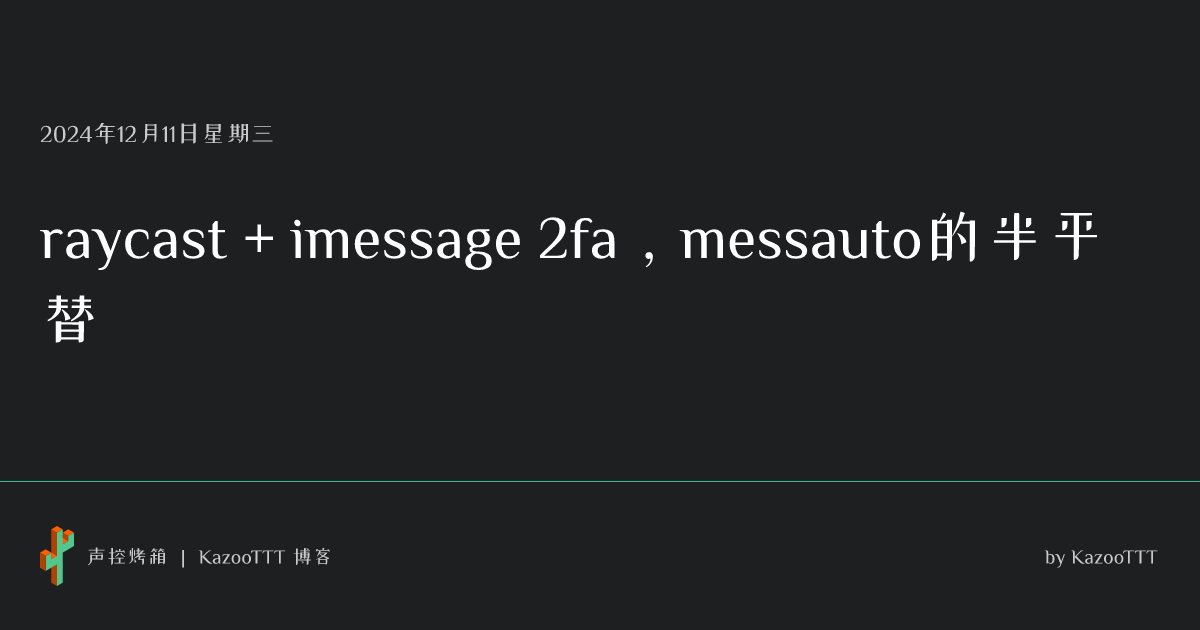
raycast + imessage 2fa,messauto的半平替
/ 1 min read
Updated: View more blogs with the tag 验证码 , View more blogs with the tag macos , View more blogs with the tag messauto , View more blogs with the tag raycast
摘要(由llm生成)
我做过一个messAuto的安利,使用raycast + iMessage 2fa插件来实现iPhone和mac信息同步和自动复制验证码。最近发现作者删库了,我现在找到了一种快速获取验证码的方法。使用方法是在获取到验证码之后访问iMessage 2fa插件,然后可以看到当前接收到的验证码,敲回车复制验证码到粘贴板。但这种方法缺点是没有messAuto方便,多了额外的步骤。
很久之前做过一个 messauto 的安利
messAuto + iMessage 实现iPhone和mac信息同步和自动复制验证码
但是最近收到评论才发现作者在前段时间删库了
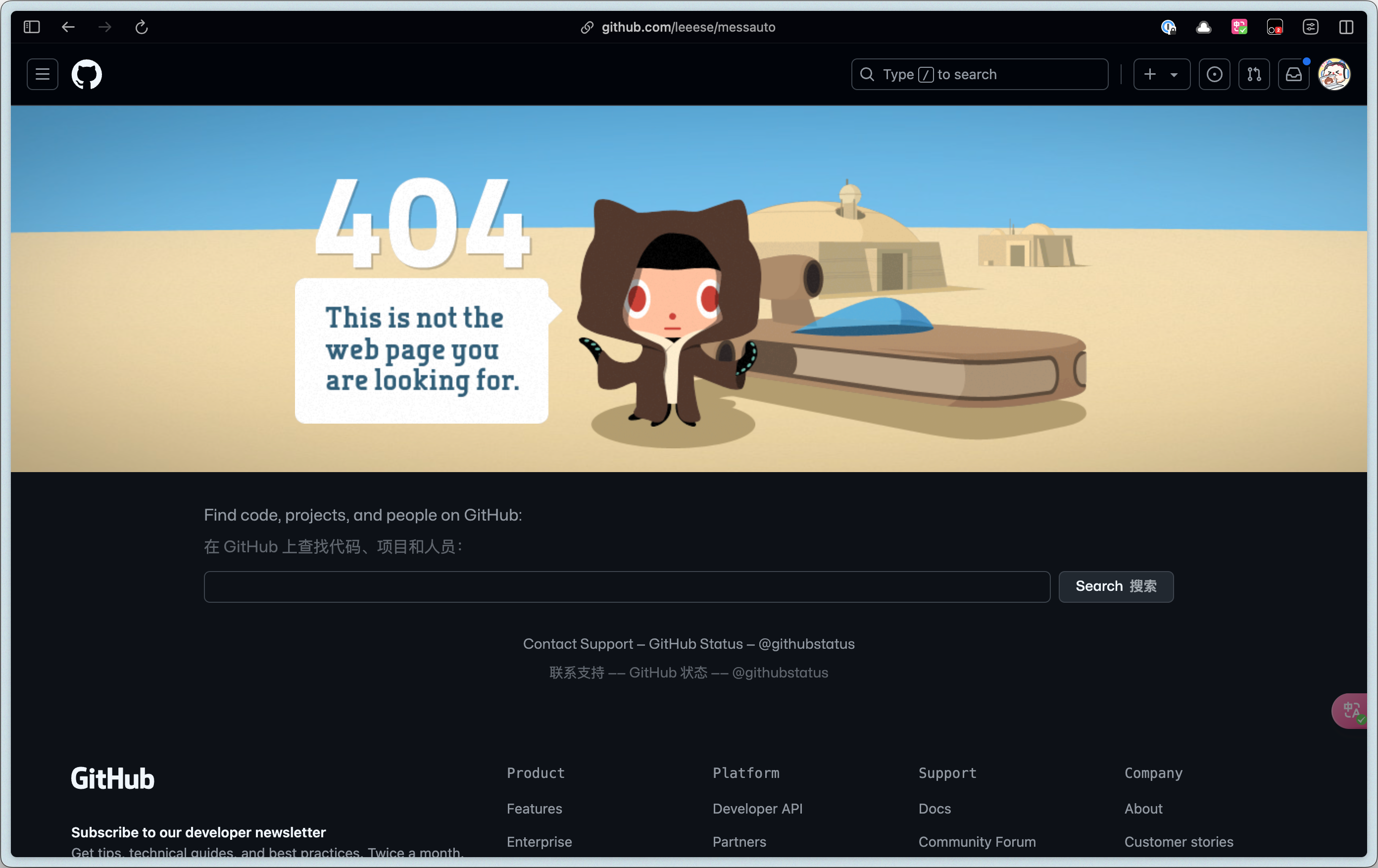
目前找到另一个快速获取验证码的方法,就是 raycast + imessage 2fa 插件。
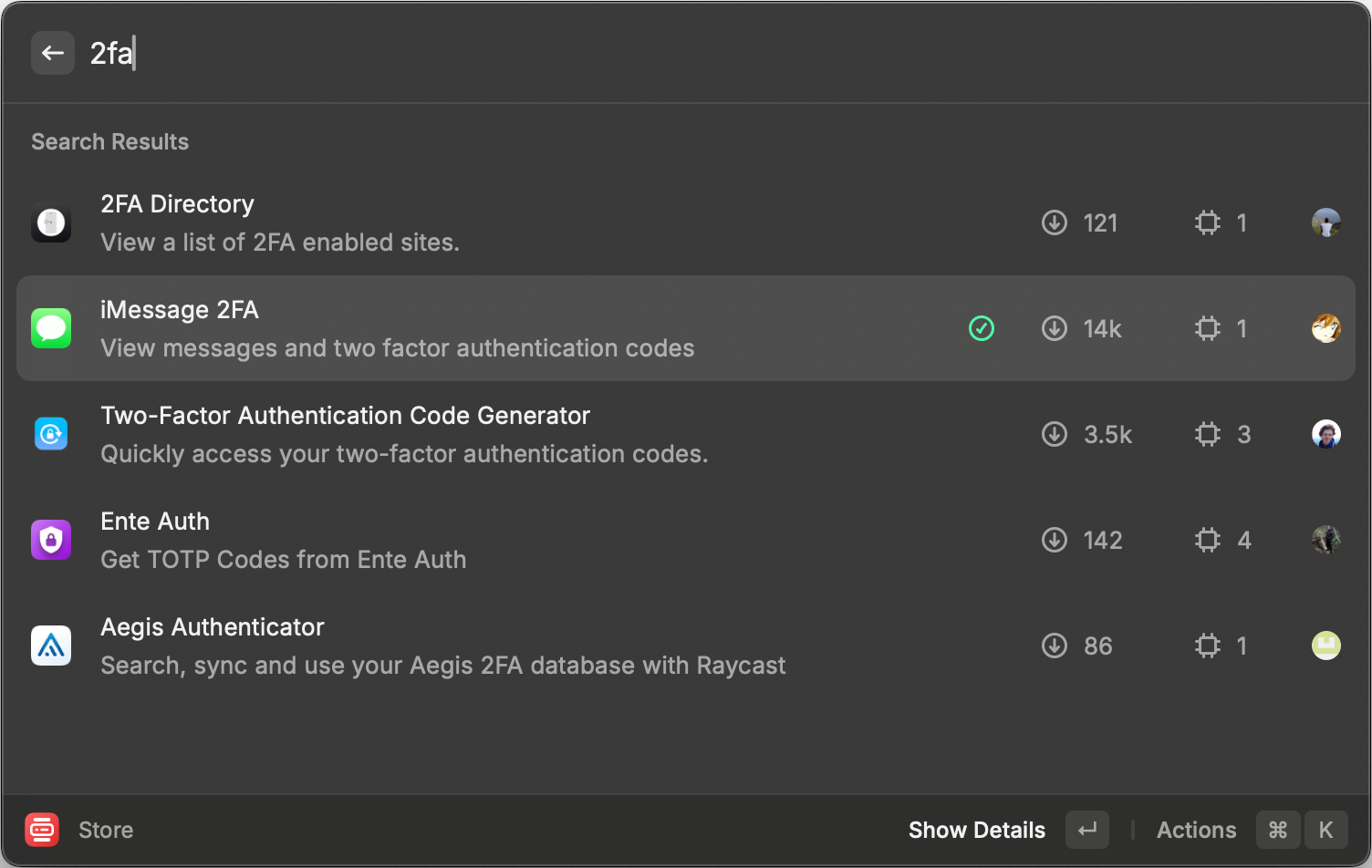
使用方法:
-
在获取到验证码之后,访问 imessage 2fa 插件。
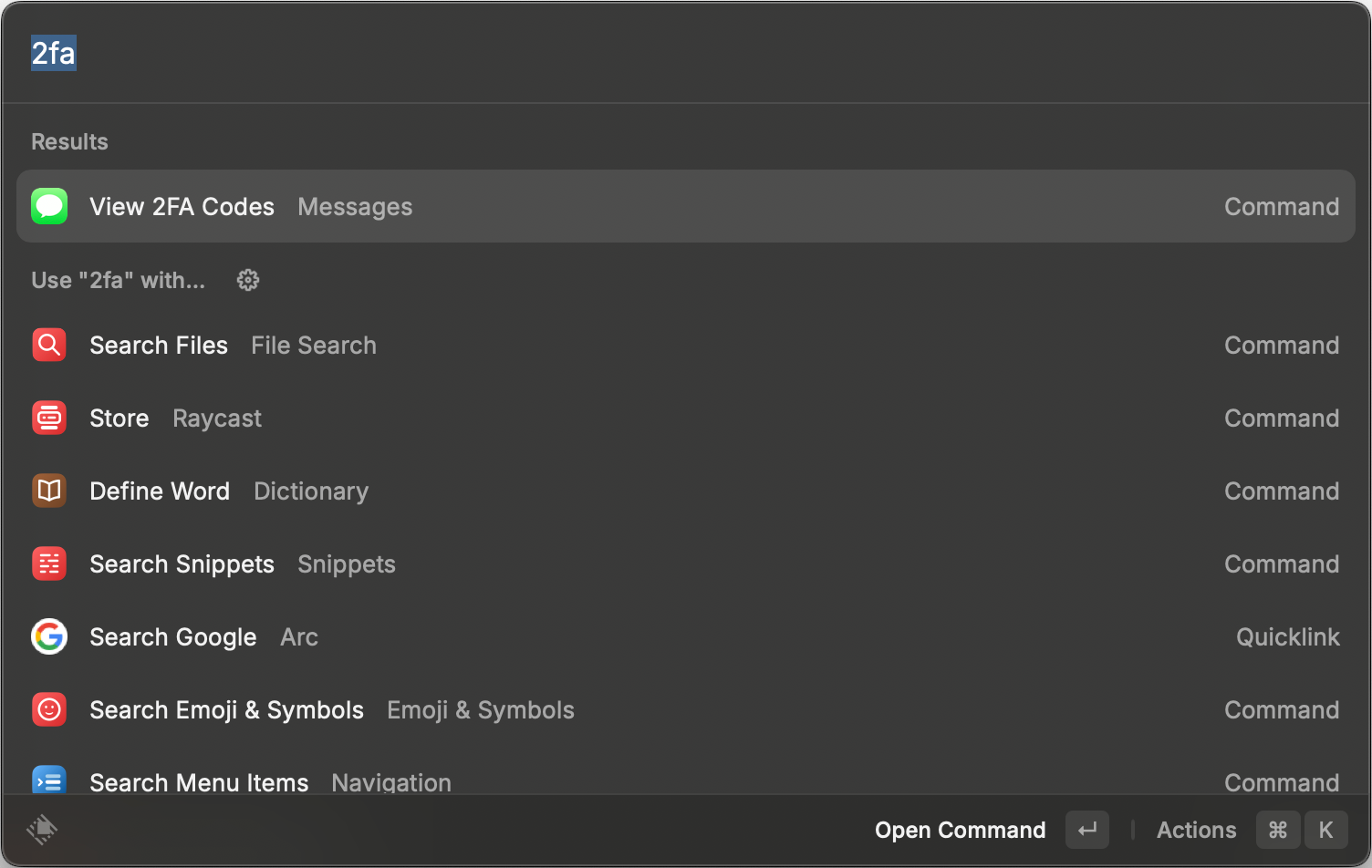
-
可以看到目前接收到的含有验证码的消息,敲回车复制验证码到粘贴板。
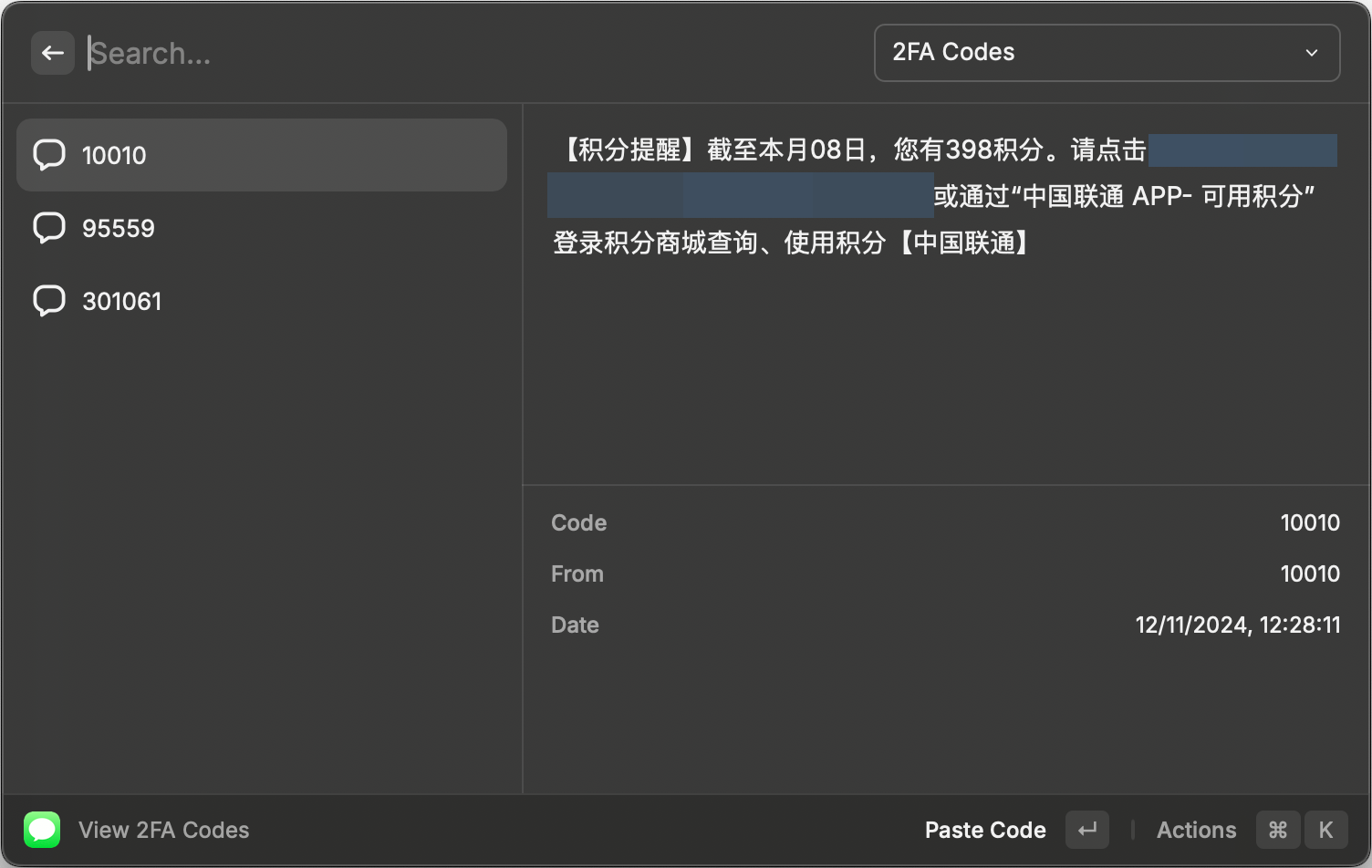
缺点:没有 messauto 方便,多了访问 imessage 2fa 插件和敲回车复制验证码的步骤。
感谢阅读到这里,期待收到更多的反馈
欢迎关注公众号
kazoottt
