Possible Causes and Solutions for Focusee Switching System Audio to Speaker Playback forcibly
摘要(由ai生成)
Possible Causes and Solutions for Focusee Switching System Audio to Speaker Playback Forcibly
On macOS, when I wanted to use Focusee to record system audio, I followed its guide to install Gemoo Speaker.
Although switching the output device to Gemoo Speaker allowed me to record the system audio, it played the sound directly through the speakers.
Later, I found out that it was because I had installed BlackHole2ch. After uninstalling this virtual sound card, Focusee was able to record the sound through the headphones properly using Gemoo Speaker.
Uninstallation method:
Navigate to the folder /Library/Audio/Plug-Ins/HAL and delete the corresponding BlackHole2ch folder.
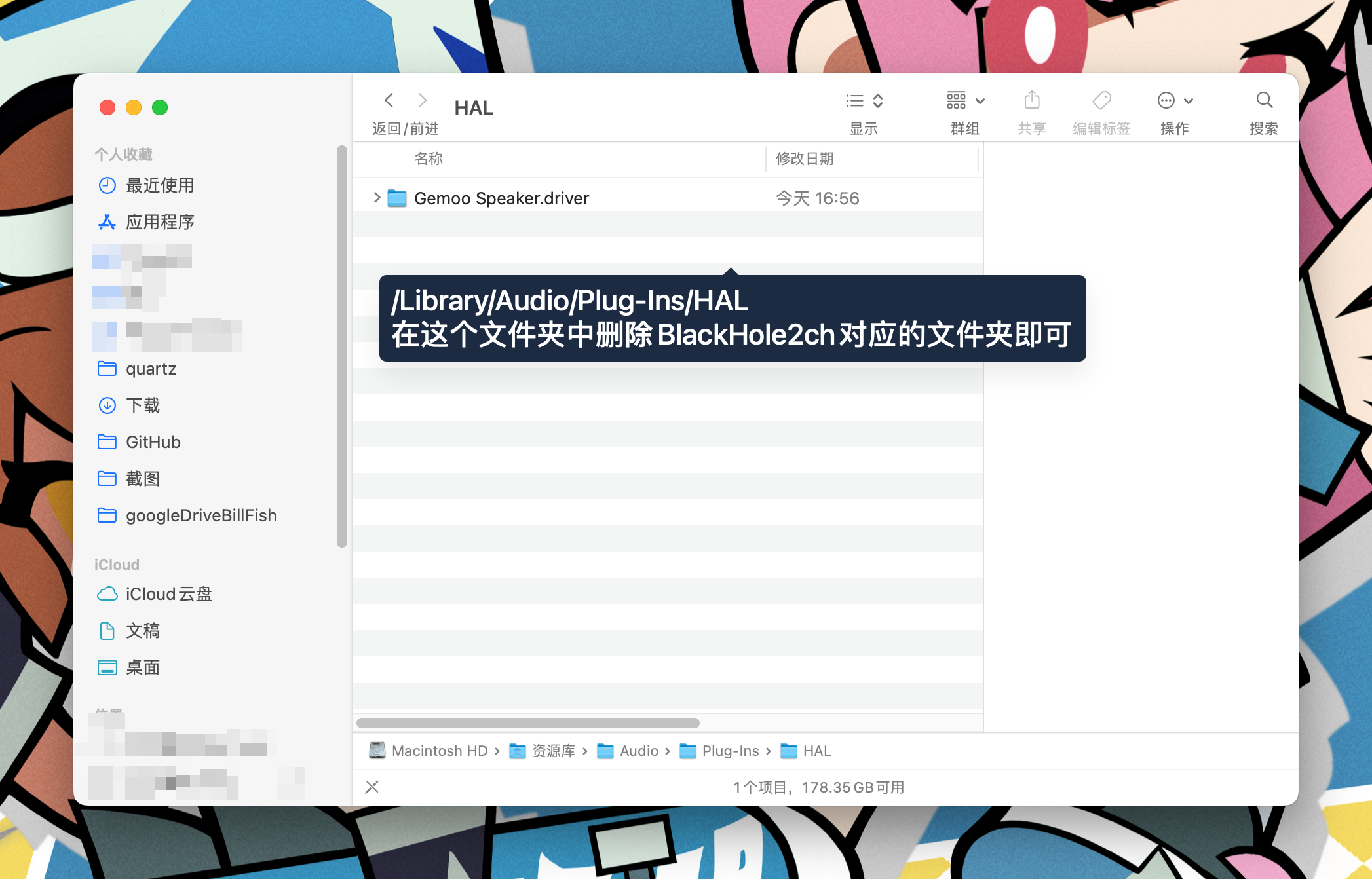
By the way, the reason I installed BlackHole2ch was to record system audio during screen recording or live streaming. Today, I suddenly discovered that OBS now directly supports recording system audio.
Here’s how to do it:
-
Click the add button below the sources and select macOS Screen Capture.
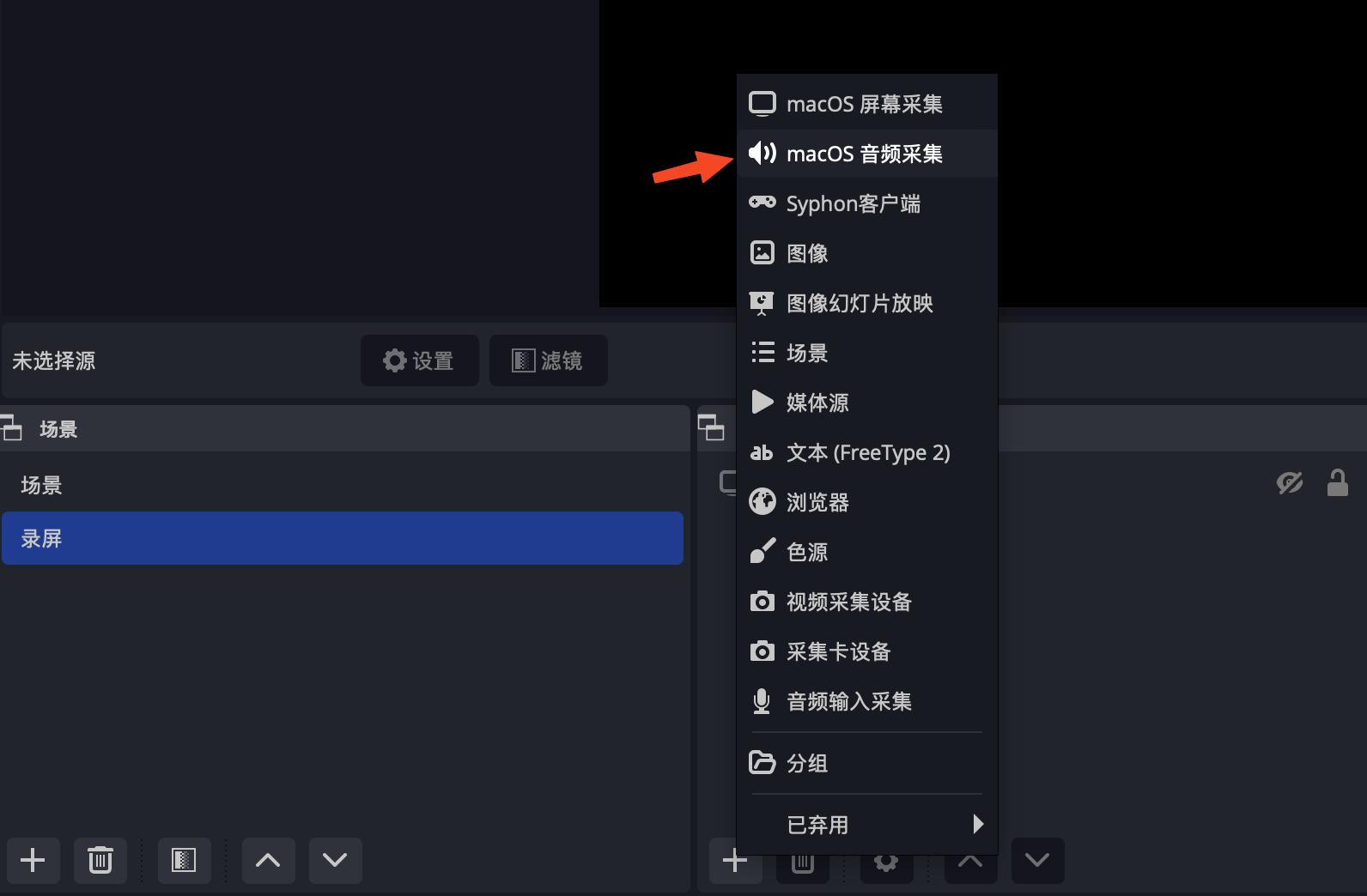
-
Choose whether to capture desktop audio or application audio based on your needs.
